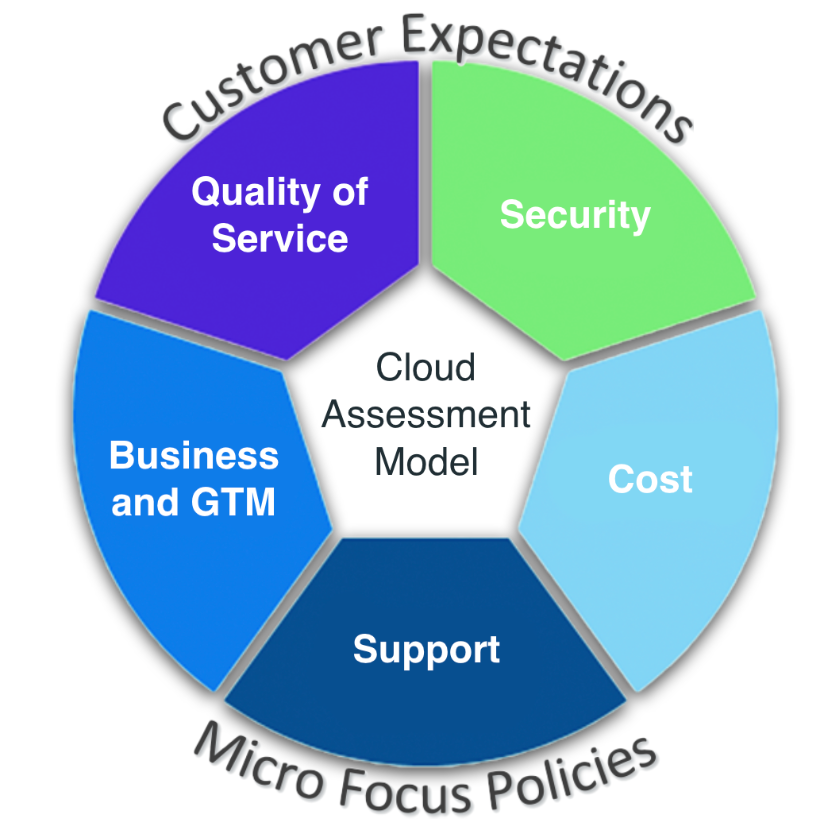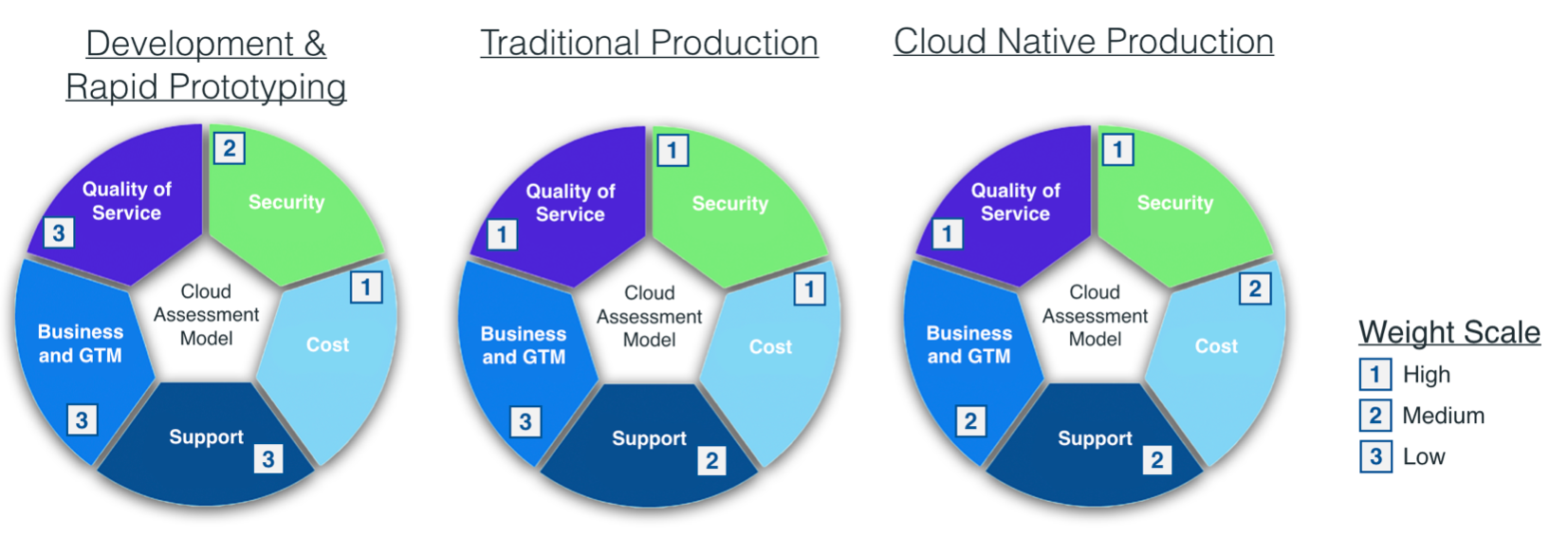When it comes to managing a multi-cloud world, matching your workloads to the best cloud hosting platforms is one of the biggest challenges. Rational decision making often gives way to an emotional exercise, where beliefs, biases, and other human behaviors set the stage for a less-than-optimal hosting strategy.
If you use the model described below, as our team did, you'll increase your chances of establishing a fact-based, data-driven hosting strategy that's easier to define and execute, while avoiding any perceptions of bias in your recommendation.
Start with your hosting decision model
As Cloud CTO at Micro Focus, I was asked to help build a model that we could apply with as little prejudice as possible. So our team established a set of core principles that enabled us to build a balanced model that we can consistently use to evaluate the placement of specific workloads as well as for our overall hosting strategy.
It could work for you, too. The core principles are:
- Follow industry best practices—Lean on a pre-established body of work in research literature, technology, and service provider best practices, and the knowledge gleaned from your many years of experience hosting and delivering software as a service to your customers.
- Be data-driven—Use only key performance indicators (KPIs) that you can back-trace to systems of record and the datasets used for those calculations. Leave nothing to personal opinions and guesswork. So far, every KPI we have used in our model has empirical data behind it, so in essence there is no human bias. Quality of support, for example, is not rated by humans, but by how fast tickets get closed.
- Focus on cost—Maintain your cost envelope and keep tabs on earnings by carefully designing your KPIs.
- Be customer-centric—Design KPIs that showcase customer satisfaction and retention, to deliver the highest quality to the customer.
- Support multi-workloads—Your model should address multiple workload types so you can respond to all of your organization's hosting needs.
The types of workloads
While your hosting decision model should support placement decisions for multiple workload types, there is almost no end to the number of workload types you could define. That's why you need to introduce a usability challenge into the model.
In this, less is more. We narrowed our list to three core workload types: development and rapid prototyping, traditional production, and cloud-native production.
Development and rapid prototyping workloads include everything development and testing teams might require from a hosting provider to develop and test their code.
Traditional production workloads are those that rely on the base infrastructure-as-a-service (IaaS) set of resources and have no cloud software-as-a-service (SaaS) requirements. You can deploy them in almost any public or private cloud environment.
Cloud-native production includes cutting-edge, cloud-reliant workloads that make moderate to heavy use of cloud concepts and/or rely on cloud platform-as-a-service (PaaS) offerings.
A five-dimensional model
While building our model, we analyzed many KPIs from our body of research, picked up a set of KPIs that formed the model core, and then categorized those into five dimensions.
Building a model with dimensions helps us to have logical KPI groupings and to establish a scoring system per dimension. In this way, we can easily evaluate a hosting environment based on how well it scores in each dimension, instead of comparing each and every KPI across hosting options.
Figure 1: The five dimensions of a hosting assessment model. (GTM is "go-to market" strategy.) Source: Micro Focus
Here’s a high-level view of the model’s five dimensions, along with a few KPIs for each.
Security
This dimension establishes the hosting environment's security and compliance posture, allowing you to weigh how secure and compliant each one is.
These KPIs evaluate employee background checks, physical access, access logs, and how cryptographic keys are being managed. The KPIs should evaluate support for ISO27001 or GDPR to assess compliance posture.
Cost
Comparing hosting providers on cost can be a futile exercise if you're focused on migrating a large data center, which is too big and has many variables, or if you're comparing compute or storage units, which is too granular.
The hosting decision model introduces the concept of application comparison. For every workload type you pick, you need a poster-child application that you can model in each environment you're evaluating. Calculate the infrastructure cost for hosting that application from the bottom up, and then compare between providers.
Account for your labor costs for each application, since that can be different for each environment. For example, a private cloud has infrastructure support requirements that don't exist with public cloud. A best practice is to use labor per compute unit (virtual server), then multiply by number of servers within the application model.
Finally, if you wish to gain insight into how each environment might affect your organization's earnings, your cost model should have an earnings before interest, taxes, and amortization (EBITDA) impact, expressed as a percentage.
Support
Here you evaluate the potential support each environment provider offers. This may highlight whether the environment provider will be able to deliver the level of support you need to properly rely on the provider for hosting services, as per your expected service-level agreement (SLA).
Some of your KPIs should measure the provided support level and the number of dedicated technical resources the hosting service provider will assign to you.
Business and go-to-market strategy
Since some workloads will be hosted with an environment provider to drive business, you should establish what potential business leverage a provider could deliver. This could be a critical insight that guides your hosting decision.
KPIs might include an established joint go-to-market strategy, the amount of market development funds the hosting entity will provide, and how many joint and aligned global system integrators or regional system integrators are available.
Quality of service
Assessing environment resilience and performance is a key factor in meeting internal and customer SLAs, so properly evaluating these criteria is critically important.
To obtain such metrics you might need to rely on your previous experience to calculate an average number of incidents, mean-time-to-repair, or the performance and availability of sample applications. However, you could also obtain publicly accessible information about hosting providers to calculate the KPIs.
Some KPIs—such as whether the hosting entity supports demand elasticity, zero-downtime upgrades, and support for multi-zone availability—may be readily available from the provider's marketing literature.
Workload weighting
Now that you have identified your model's dimensions and supported workload types, you can determine which workload types best align with your various dimensions.
For example, development and rapid prototyping might lean more toward hosting environments that optimize for cost, while traditional production might be better suited to environments that optimize for quality of service and security.
You can introduce this bias into your model with a weighting scheme where positively biased dimensions receive a higher weighted score than do other dimensions for a given workload type. See the images below for specific examples.
Figure 2: The three main workload types with suggested weights (click to enlarge image). Source: Micro Focus.How to put your model into practice
Once you have defined your model, it's time to populate its dimensions and KPIs with data for the cloud hosting platforms of choice. For this exercise, you need to gather data from your experience in hosting workloads, industry benchmarks, and any self-assessments made public by the hosting environment providers.
For balanced KPI results, you need between four and six months of data to counter any seasonality and other biases within the datasets. Remove outliers by using the median instead of the average.
Once you have calculated the KPIs, assign a score between 0 and 10 to each dimension. Since each KPI is likely to have a different impact on the overall dimension score, apply your weighting logic as you calculate the dimension score.
The outcome of this phase is your cloud assessment model for each cloud-hosting option. Each should have a score for every dimension, as well as detailed KPI scores within those dimensions.
This gives you a standard lens through which to differentiate your cloud hosting options.
Assess where to place each workload type
Using the weighting scheme you created for each workload, evaluate each cloud hosting provider for each workload type. Do this by using the cloud hosting dimension score with the workload weight for each dimension, normalized between zero and 10.
You've now created an overall score for each combination of workload type and cloud-hosting platform. The higher the score for a specific workload type, the more aligned that cloud hosting platform is for that workload.
By establishing this baseline, you'll provide a hosting decision recommendation that matches workload types with the right cloud hosting platform.
There are cases, however, that might impose additional requirements that cut across your recommendation results. For example, if a government or geographical presence is required, then your recommended cloud hosting platform must support that.
The lesson here: Build your overall cloud hosting strategy on your model's output while allowing for a certain percentage of cases that will go out of bounds.
Take emotion and bias out of your decision making
Matching your workloads to the right cloud hosting platforms need not become an emotional exercise. Follow the steps above and you'll have a much more rational, data-driven basis for making those decisions while avoiding any perception of bias.
Keep learning
Choose the right ESM tool for your needs. Get up to speed with the our Buyer's Guide to Enterprise Service Management Tools
What will the next generation of enterprise service management tools look like? TechBeacon's Guide to Optimizing Enterprise Service Management offers the insights.
Discover more about IT Operations Monitoring with TechBeacon's Guide.
What's the best way to get your robotic process automation project off the ground? Find out how to choose the right tools—and the right project.
Ready to advance up the IT career ladder? TechBeacon's Careers Topic Center provides expert advice you need to prepare for your next move.