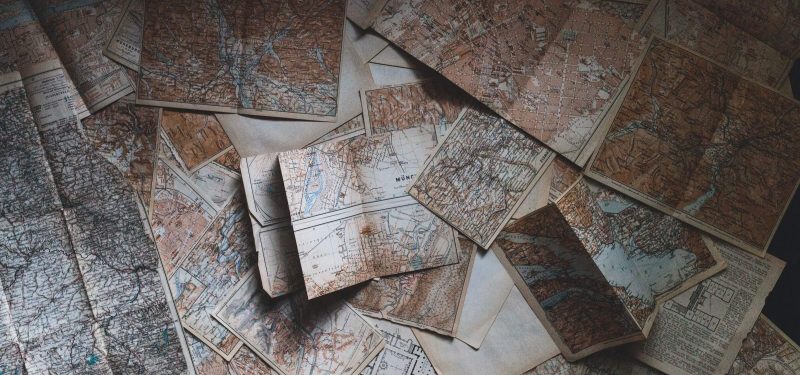Updating legacy systems and refreshing your processes can be huge undertakings. While it may seem tempting to rip off the digital duct tape and replace old systems overnight, the process requires careful strategy to avoid data leaks, downtime, and impacts to application service and reliability.
Legacy applications can be an immense burden for developer and security teams. DIY DevOps systems and unwieldy tool chains can be challenging regarding business fit and value, agility, cost, complexity, and risk, all of which drive the push to modernization. But it's better to take a gradual approach to modernizing, rather than risk the growing pains that come with replacing systems too quickly.
Last month, I discussed some of the cultural and structural challenges that arise when trying to migrate from legacy systems. Here are some of the steps you can take to kick off your application modernization process, ensuring that security and efficiency are kept central to the process.
Form a modernization team
Creating a team dedicated to this process ensures that other staff members can continue to focus on keeping the organization running and on providing products and services to customers.
Start by selecting a few cross-functional team members who will be responsible for this undertaking. Rather than pull in team members to represent each step of the software development cycle, create a cross-functional team that covers development, IT, and security functions. Additionally, consider adding a team member to address any cultural changes your organization may need to undergo as part of this process.
Appointing a cross-functional team is the best way to ensure alignment and ongoing support throughout your app modernization efforts. Making sure that each department is represented on the team provides a more comprehensive look at the vision you're looking to accomplish and brings together a variety of voices to identify potential weaknesses, improve processes, advocate for each team, and strategize on how teams can best collaborate.
Map the development workflow
Does your workflow follow a logical order of operations, or is it more like a patchwork of different tools, platforms, and plug-ins? This is the time to closely review your tool chain and determine how to pare down and simplify your processes and workflows.
Evaluate every tool used across each team, and identify any dependencies. The more handoffs present, the greater risk to the software supply chain, and the more possibilities for a breach of company or customer data. Look for opportunities to simplify your tool chain, taking note of any non-company-issued tools used by individual team members that could potentially create additional handoffs or risks.
As you're mapping out your development workflow, evaluate your current tool chains and processes by asking a few questions:
- What is the status of each software initiative?
- Which applications are driving value for the business? Which aren't?
- How will your existing applications scale to meet business needs over the next five to 10 years?
- Will any mission-critical applications be affected by a new application or tool?
- Is any data at risk when migrating to a new application?
- What kind of skills are needed on your team to keep up with modern tool sets?
As you assess and streamline your existing workflows and tools, create strategic runbooks that outline processes across cross-functional teams, including security and compliance requirements such as logging, monitoring, and data classification.
Set small modernization goals
Avoid making too many long-term goals, and embrace the minimum viable change, or MVC. By identifying the smallest possible steps you can take to begin the journey, you can reduce cycle times, respond to changing needs, and adjust long-term plans with the feedback you receive throughout the process. This dramatically reduces engineering and security risks.
This is especially important when planning for major milestones, such as retiring or migrating tools, updating existing solutions, or rolling out team training. While these seem like overwhelming projects, smaller changes typically introduce fewer issues, creating a smoother process, allowing you to achieve your end results much sooner.
Prioritize legacy data
If not prioritized, data loss can occur as a side effect of migrating to new platforms. Before kick-starting tool adoption, evaluate the existing data being processed, moved, and stored, and categorize it based on priority levels of high, moderate, and low. Ensure that there are specific safeguards in place understood by the entire team based on priority and data type.
Take your time
Most important, take the time to assess what challenges you need to solve, and identify the new solutions that could help solve them. New tools are not a one-size-fits-all solution or a silver bullet. If they are not implemented with the intention of addressing existing challenges, they could create new problems.
As you begin this journey, also take the time to assess bad habits in play—that is, the behaviors that duplicate data, the tasks that could be automated, and the actions that contribute to inefficiencies, handoffs, data risks, and security vulnerabilities. These practices often occur due to a lack of training or documentation.
Take note of which behaviors come to light throughout the modernization process, and use this clean slate as an opportunity to refresh habits and help create collaboration between teams.
Keep learning
Take a deep dive into the state of quality with TechBeacon's Guide. Plus: Download the free World Quality Report 2022-23.
Put performance engineering into practice with these top 10 performance engineering techniques that work.
Find to tools you need with TechBeacon's Buyer's Guide for Selecting Software Test Automation Tools.
Discover best practices for reducing software defects with TechBeacon's Guide.
- Take your testing career to the next level. TechBeacon's Careers Topic Center provides expert advice to prepare you for your next move.