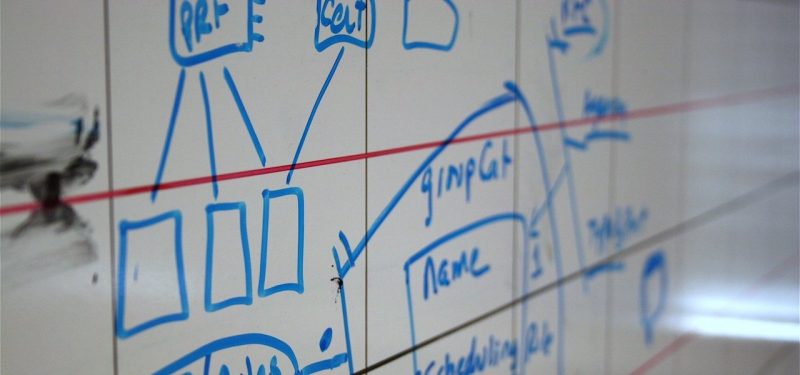User experience (UX)—the discipline devoted to designing and delivering enhanced digital experiences—is more important than ever. As technology products have become more commoditized, UX has become a competitive differentiator. IT leaders need to make sure design is front and center. The cultural shift toward agile and DevOps practices affords a great opportunity, but not if UX is left out of the loop. They are the voice of the user.
The practice is focused on more than the interface between user and system or establishing where to place the icon or button. Today, the value of the product is measured in the experience delivered and not just the functionality. To provide a good experience, the entire UX strategy should be defined with a clear understanding of the end goal we want to achieve.
DevOps and agile development provide many opportunities to improve the UX design process. Both approaches aim at delivering a better product and providing value faster to the end user. And though they provide many opportunities for the practice of UX, these increasingly popular approaches to system development also demand new approaches to UX.
Here's the why and how of integrating UX into our DevOps and agile workflows.
How DevOps bolsters UX
One of the biggest challenges the UX professional faces is that time-proven techniques are no longer viable. Traditionally, UX professionals spent weeks or more defining and designing all aspects of the features, often in isolation. They then delivered their well-designed specs to the development team.
Inevitably, however, some of the design could not be implemented for various reasons, such as technical issues or deadline pressures. At that point, either the UX professionals would rework the design, or the development team would make adjustments to the system without UX input.
With a waterfall approach, a year or more could pass between the design of a new piece of software and its use. Regardless of how good the initial design is, things change over the course of a year, and the design may not be relevant by the time it reaches the end user.
Today's fast iterations provide great value to UX practitioners in terms of their ability to tailor the design to the end user.
DevOps is about delivering functionality in small batches and more interaction between the various teams that put together and manage a product. Small batches allow UX designers to quickly integrate user feedback and get it back to the end user's hands. Ongoing involvement with development teams results in fewer surprises—and a final user experience that better matches customer needs and includes fewer user experience sacrifices. UX professionals also get a better understanding of technical limitations, and application developers can be more involved in UX brainstorming.
UX no longer works in an isolated environment and has to constantly react to demands and changes brought up by customers and the R&D organization. Designers have to decide quickly—while still making sure everything is aligned with the strategy they defined beforehand.
Integrating UX into DevOps
While DevOps clearly benefits UX practices, it also requires UX professionals to change the way they work. In the past, we had more time for design and planning of the entire system concept. Rather than spending weeks on research and development and throwing the design over the wall, UX professionals in a DevOps environment must do more of their work concurrently with application development. This places more pressure on them to deliver quickly and gives them less time to flesh out their ideas.
The stronger UX professionals are able to quickly set core UX guidelines and update them as they progress to reach a better result than if they had planned everything beforehand. Rather than working mainly with the product owner, UX practitioners must work more closely with the developers, QA testers, and other IT and business professionals on the team. That requires the ability to communicate the benefits and importance of UX in terms that non-UX professionals can comprehend. It also makes the UX team an important hub in the development process.
8 best practices for UX
Here are eight steps IT organizations can take to make sure UX is an integral and effective component of DevOps and agile development teams.
- Get management buy-in. Incorporating UX into new development approaches requires cultural and process changes. Such transformation is most effective when driven from the top.
- Start UX planning early. The UX should provide guidelines at least a sprint ahead of development effort.
- It's all about collaboration. UX, product, engineering, and IT should be on the same page. Align agendas, which includes involving the development team in design. Ask them what they think. Let them be part of the decision-making. They have a lot of good input. And the moment they feel they have a say in UX they become more engaged.
- Drive smart prioritization. UX should insist on delaying new features until current ones are fixed—particularly in the early phases when the pressure to go fast is the greatest.
- Designers need visibility into the product backlog. Visibility allows designers to ensure that UX items aren't overlooked.
- Make sure UX participates at every stage. From definition and design to delivery, whether the MVP (minimal viable product) or new functionality, UX should take part in making sure the deliverable is acceptable and usable.
- Stick to basic UX design, but remain agile. Even in short cycles the UX professional must continually conduct research and lay out core, basic strategies.
- Incorporate feedback quickly. DevOps increases the ability to push the latest versions to end users to get feedback. UX needs to validate all the time, get the right feedback, and make sure corrections are implemented.
UX practitioners are an important component of these teams, right alongside development, QA, product, operations, and business professionals. The benefits of integrating UX into the processes far outweigh the challenges: UX can serve the increasingly important role of voice of the user throughout development, making sure the team maintains focus on the value the system delivers to the customer.
Image credit: Flickr
Keep learning
Take a deep dive into the state of quality with TechBeacon's Guide. Plus: Download the free World Quality Report 2022-23.
Put performance engineering into practice with these top 10 performance engineering techniques that work.
Find to tools you need with TechBeacon's Buyer's Guide for Selecting Software Test Automation Tools.
Discover best practices for reducing software defects with TechBeacon's Guide.
- Take your testing career to the next level. TechBeacon's Careers Topic Center provides expert advice to prepare you for your next move.